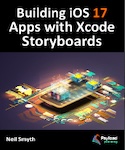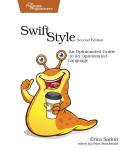About This Title
Pages: 614
Published: October 2024
ISBN: 9781951442996
In Print
iOS 18 App Development Essentials
by Neil Smyth
iOS 18 App Development Essentials is a comprehensive guide that blends theory with practice to teach you how to develop iOS 18 apps using Xcode 16, Swift 6, and SwiftUI. It covers everything from the fundamentals of Swift programming to the intricacies of app development with SwiftUI and Xcode, and even guides you through publishing your completed app on the App Store. The book also includes access to over 50 knowledge quizzes. Whether you’re a beginner or an experienced programmer, this is the reference book you need to become a proficient iOS app developer.
This work was written and produced entirely by the author. We are proud to be distributing it.
eBook Formats:
PDF for desktop/tablets
epub for Apple Books, e-readers
Get all eBook formats here for $38.99 (USD)
This book is a comprehensive guide to developing iOS 18 apps using Xcode 16, Swift 6, and SwiftUI. It is designed for both beginners and experienced programmers, covering all essential aspects of iOS development. The book includes detailed tutorials to help you apply theory to practice and provides access to over 50 online quizzes to test your knowledge and understanding of key topics.
For readers with limited programming experience, the book begins with chapters on the basics of Swift programming and instructions on how to install and use Xcode, before progressing to more advanced topics.
The book follows a modular approach, covering fundamental concepts such as creating custom views, working with layouts and lists, as well as more advanced subjects like Swift structured concurrency, data persistence with SwiftData and Core Data, integration with CloudKit, custom containers, and building Live Activity widgets.
Additional chapters explore topics such as graphics and chart drawing, user interface animations, view transitions, gesture recognition, document-based apps, and how to package and submit your completed app to the App Store.
What You Need
- Apple Mac or MacBook system running macOS Sonoma 14.5 or later
- Xcode 16 development environment
Resources
Releases:
Contents & Extracts
1. Start Here2. Joining the Apple Developer Program
3. Installing Xcode 16 and the iOS 18 SDK
4. An Introduction to Xcode 16 Playgrounds
5. Swift Data Types, Constants, and Variables
6. Swift Operators and Expressions
7. Swift Control Flow
8. The Swift Switch Statement
9. Swift Functions, Methods, and Closures
10. The Basics of Swift Object-Oriented Programming
11. An Introduction to Swift Subclassing and Extensions
12. An Introduction to Swift Structures and Enumerations
13. An Introduction to Swift Property Wrappers
14. Working with Array and Dictionary Collections in Swift
15. Understanding Error Handling in Swift 5
16. An Overview of SwiftUI
17. Using Xcode in SwiftUI Mode
18. SwiftUI Architecture
19. The Anatomy of a Basic SwiftUI Project
20. Creating Custom Views with SwiftUI
21. SwiftUI Stacks and Frames excerpt
22. SwiftUI State Properties, Observation, and Environment Objects
23. A SwiftUI Example Tutorial
24. SwiftUI Stack Alignment and Alignment Guides
25. Predictive Code Completion in Xcode
26. An Overview of Swift Structured Concurrency
27. An Introduction to Swift Actors
28. SwiftUI Concurrency and Lifecycle Event Modifiers
29. SwiftUI Observable and Environment Objects – A Tutorial
30. SwiftUI Data Persistence using AppStorage and SceneStorage
31. SwiftUI Lists and Navigation
32. A SwiftUI List and NavigationStack Tutorial
33. An Overview of Split View Navigation
34. A NavigationSplitView Tutorial
35. An Overview of List, OutlineGroup and DisclosureGroup
36. A SwiftUI List, OutlineGroup, and DisclosureGroup Tutorial
37. Building SwiftUI Grids with LazyVGrid and LazyHGrid
38. Building SwiftUI Grids with Grid and GridRow
39. Building Custom Containers
40. A SwiftUI Custom Container Tutorial excerpt
41. Building Tabbed and Paged Views in SwiftUI
42. Building Context Menus in SwiftUI
43. Basic SwiftUI Graphics Drawing
44. SwiftUI Animation and Transitions
45. Working with Gesture Recognizers in SwiftUI
46. Creating a Customized SwiftUI ProgressView
47. Presenting Data with SwiftUI Charts
48. A SwiftUI Charts Tutorial
49. An Overview of SwiftUI DocumentGroup Scenes
50. A SwiftUI DocumentGroup Tutorial
51. An Introduction to Core Data and SwiftUI
52. A SwiftUI Core Data Tutorial
53. An Overview of SwiftUI Core Data and CloudKit Storage
54. A SwiftUI Core Data and CloudKit Tutorial
55. An Introduction to SwiftData
56. A SwiftData Tutorial
57. Building Widgets with SwiftUI and WidgetKit
58. A SwiftUI WidgetKit Tutorial
59. Supporting WidgetKit Size Families
60. A SwiftUI WidgetKit Deep Link Tutorial
61. Adding Configuration Options to a WidgetKit Widget
62. An Overview of Live Activities in SwiftUI
63. A SwiftUI Live Activity Tutorial
64. Adding a Refresh Button to a Live Activity
65. A Live Activity Push Notifications Tutorial
66. Testing Live Activity Push Notifications
67. Troubleshooting Live Activity Push Notifications
68. Integrating UIViews with SwiftUI
69. Integrating UIViewControllers with SwiftUI
70. Integrating SwiftUI with UIKit
71. Preparing and Submitting an iOS 18 Application to the App Store
Index
Author
Neil Smyth has more than 25 years of experience in the IT industry, including software development, project management, and marketing. He has a Bachelor of Science degree in Information Technology and holds several certifications, including A+, Security+, Network+, Project+, Java Associate, and Microsoft Certified Professional. Neil is also a CIW Database Design Specialist.
Neil is the co-founder and CEO of Payload Media, Inc., a technical content publishing company. He is also an author who has written several programming and system administration books under the “Essentials” range. Notable titles include Android Studio Development Essentials, Jetpack Compose Essentials, iOS App Development Essentials, and Ubuntu Essentials.
eBook Formats:
PDF for desktop/tablets
epub for Apple Books, e-readers
Get all eBook formats here for $38.99 (USD)
Related Titles:
About This Title
Pages: 614
Published: October 2024
ISBN: 9781951442996
Edition: 1
In Print