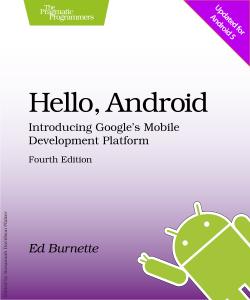About This Title
Pages: 250
Published: May 2015
ISBN: 9781680500370
In Print
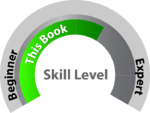
Hello, Android (4th edition)
Introducing Google's Mobile Development Platform
by Ed Burnette
Google Android dominates the mobile market, and by targeting Android, your apps can run on most of the phones and tablets in the world. This new fourth edition of the #1 book for learning Android covers all modern Android versions from Android 4.1 through Android 5.0. Freshly added material covers new Android features such as Fragments and Google Play Services. Android is a platform you can’t afford not to learn, and this book gets you started.
Printed in full color.
eBook Formats:
PDF for desktop/tablets
epub for Apple Books, e-readers
mobi for Kindle readers
Get all eBook formats here for $26.95 (USD)
Paperback Formats:
Order via Bookshop (U.S. Only)
Please support indie bookstores!
Find indie bookstores in the U.S. Find indie bookstores around the world.
Android is a software toolkit for mobile phones and tablets, created by Google. It’s inside more than a billion devices, making Android the number one platform for application developers. Your own app could be running on all those devices!
Getting started developing with Android is easy. You don’t even need
access to an Android phone, just a computer where you can install the
Android SDK and the emulator that comes with it. Within minutes, Hello,
Android
gets you creating your first working application: Android’s version of
“Hello, World.” From there, you’ll build up a more substantial example:
an Ultimate Tic-Tac-Toe game. By gradually adding features to the game,
you’ll learn about many aspects of Android programming, such as creating
animated user interfaces, playing music and sound effects, building
location-based services (including GPS and cell-tower triangulation),
and accessing web services. You’ll also learn how to publish your
applications to the Google Play Store.
This fourth edition of the bestselling Android classic has been revised for Android 4.1-4.3 (Jelly Bean), 4.4 (KitKat), and Android 5.0 (Lollipop). Topics have been streamlined and simplified based on reader feedback, and every page and example has been reviewed and updated for compatibility with the latest versions of Android.
If you’d rather be coding than reading about coding, this book is for you.
Top Five Android Development Tips by Ed Burnette
1. Use Android Studio. Android Studio has replaced Eclipse as the go-to IDE for Android development. It features increased speed and stability, native support for gradle builds, and a fanstastic user interface editor.
2. Understand the Activity and Fragment lifecycle. Android development is not like development for desktop applications. The system controls when your app is launched, paused, resumed, and terminated. It calls methods you write, such as onStart(), to tell you what is about to happen. Your job is to play nicely with the system and be a good Android app citizen. Your users will thank you!
3. Target the latest version of Android. To maintain compatibility with the widest possible range of devices, you should always use the latest build tools and set the target SDK to the most recent version of Android. Your app can still work on older versions through clever uses of version testing and alternate resources.
4. Keep long-running tasks in the background. The smooth performance of your app is paramount. Long-running tasks such as network and database I/O must not be allowed to interfere with that performance. The solution? Use threads and Loaders to offload that work to a background thread.
5. Remember, logging is your friend. Sure, IDEs like Android Studio come with a fancy debugger, and you’ll have to use that from time to time. But often, simpler is better. A few well-placed messages in the Android log can help you diagnose problems quickly, even hard to reproduce ones.
What You Need
You just need a computer to get started. The book explains how to download Java and Android Studio.Resources
Releases:
- P1.0 2015/05/12
- B6.0 2015/04/20
- B5.0 2015/03/11
- B4.0 2015/03/03
Contents & Extracts
- Introducing
Android

- Quick Start
- Installing the Tools
- Creating Your First Program
- Running on the Android Emulator
- Running on a Real Device
- Additional Steps
- Fast-Forward >>
- Key Concepts
excerpt

- The Big Picture
- Building Blocks
- It’s Alive!
- Safe and Secure
- Fast-Forward >>
- Quick Start
- Let’s Play a Game
- Opening Moves
- Creating the Tic-Tac-Toe Example
- Designing in XML
- Filling In the Code
- Adding an About Box
- Defining Resources
- Debugging
- Fast-Forward >>
- Defining the Game Interface
- The Game Board
- Starting a Game
- Controlling the Game
- Super-Size Me
- Fast Forward >>
- Ghost in the Machine
- Introduction to AI
- Simulating Thought
- Making Your Move
- Fast Forward >>
- Adding Sounds
- The Sound of Music
- Music To Play By
- It Goes Ding When There’s Stuff
- Fast Forward >>
- Adding Animation
- The Never-Ending Scroller
- Bouncing Tiles
- Fast Forward >>
- Opening Moves
- Thinking Outside the Box
- Write Once, Test Everywhere
- Gentlemen, Start Your Emulators
- The Good, The Bad,…
- All Screens Great and Small
- Fast-Forward >>
- Publishing to the Play Store
- Preparing
- Signing
- Testing
- Publishing
- Updating
- Tips
- Fast-Forward >>
- Write Once, Test Everywhere
- Beyond the Basics
- Connecting to the World
- Browsing by Intent
- Web with a View
- From JavaScript to Java and Back
- Fast-Forward >>
- Calling Web Services
excerpt

- Using Web Services
- The Suggest Example
- Threading the Needle
- Loose Ends
- The Suggest Task
- Fast-Forward >>
- Using Google Play Services
excerpt

- How It Works
- Using Location Services
- Fast Forward >>
- Putting SQL to Work
- Introducing SQLite
- SQL 101
- Hello, Database
- Data Binding
- Using a ContentProvider
- Implementing a ContentProvider
- Using Loaders
- Closing Thoughts
- Connecting to the World
- Appendixes
- Java vs. the Android Language and APIs
- Language Subset
- Standard Library Subset
- Third-Party Libraries
- Bibliography
- Java vs. the Android Language and APIs
Author
Ed Burnette is a software industry veteran with more than 30 years of experience as a programmer, author, and analyst. He is a founding member and senior researcher at the SAS Advanced Server Research group, and is the creator of Planet Android. Ed has authored numerous technical articles and books, including Google Web Toolkit: Taking the Pain out of Ajax and Eclipse IDE Pocket Guide. In his copious spare time, you can often find him playing video games with his two sons at their home in central North Carolina.eBook Formats:
PDF for desktop/tablets
epub for Apple Books, e-readers
mobi for Kindle readers
Get all eBook formats here for $26.95 (USD)
Paperback Formats:
Order via Bookshop (U.S. Only)
Please support indie bookstores!
Find indie bookstores in the U.S. Find indie bookstores around the world.
Related Titles:
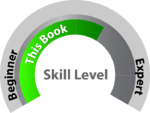
About This Title
Pages: 250
Published: May 2015
ISBN: 9781680500370
Edition: 4
In Print