About This Title
Pages: 322
Published: January 2015
ISBN: 9781941222249
In Print
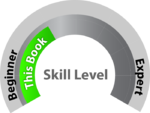
Arduino: A Quick-Start Guide, Second Edition
by Maik Schmidt
Arduino is an open-source platform that makes DIY electronics projects easier than ever. Gone are the days when you had to learn electronics theory and arcane programming languages before you could even get an LED to blink. Now, with this new edition of the bestselling Arduino: A Quick-Start Guide, readers with no electronics experience can create their first gadgets quickly. This book is up-to-date for the latest Arduino boards and for Arduino 1.x, with step-by-step instructions for building a universal remote, a motion-sensing game controller, and many other fun, useful projects.
This book is current for versions 1.0.6 and 1.6.0 of the Arduinoplatform and it is up to date for the Arduino Uno board. Most of the
projects will also work on other recent boards such as the Leonardo or
the Due, and on older Arduino boards such as the Duemilanove or
Diecimila. All code in this book has been tested with Arduino 1.0.6
and 1.6.0.
Printed in full color.
eBook Formats:
PDF for desktop/tablets
epub for Apple Books, e-readers
mobi for Kindle readers
Get all eBook formats here for $20.00 (USD)
Paperback Formats:
Order via Bookshop (U.S. Only)
Please support indie bookstores!
Find indie bookstores in the U.S. Find indie bookstores around the world.
This Quick-Start Guide is packed with fun, useful devices to create,
with
step-by-step instructions and photos throughout. You’ll learn how to
connect
your Arduino to the Internet and program both client and server
applications.
You’ll build projects such as your own motion-sensing game controller
with a
three-axis accelerometer, create a universal remote with an Arduino and
a few
cheap parts, build your own burglar alarm that emails you whenever
someone’s
moving in your living room, build binary dice, and learn how to solder.
You’ll create your own video game console that you can connect to your
TV set in one of this edition’s new projects. Plus, you’ll learn how to
use the Arduino with the latest web technologies such as Google Chrome
Apps.
This book is completely updated for the latest Arduino boards and the
latest
advances in supporting software and tools for the Arduino.
Sidebars throughout the book point you to exciting real-world
projects using the Arduino, exercises extend your skills, and “What If
It
Doesn’t Work” sections help you troubleshoot common problems.
With this book, beginners can quickly join the worldwide community of
hobbyists and professionals who use the Arduino to prototype and develop
fun,
useful inventions.
See high-res photos from the book and photos of projects built by our readers over on Flickr. (And if you have photos of your project, please send them to support@pragprog.com).
What You Need
This is the full list of all partsconvenience for you.
Resources
Releases:
Contents & Extracts
- Getting Started with Arduino
- Welcome to the Arduino
- What You Need
- What Exactly Is an Arduino?
- Exploring the Arduino Board
- Installing the Arduino IDE
- Meeting the Arduino IDE
- Hello, World!
- Compiling and Uploading Programs
- What If It Doesn’t Work?
- Exercises
- Creating Bigger Projects with the Arduino
excerpt

- What You Need
- Managing Projects and Sketches
- Changing Preferences
- Using Serial Ports
- What If It Doesn’t Work?
- Exercises
- Welcome to the Arduino
- Eleven Arduino Projects
- Building Binary Dice
- What You Need
- Working with Breadboards
- Using an LED on a Breadboard
- First Version of a Binary Die
- Working with Buttons
- Adding Your Own Button
- Building a Dice Game
- What If It Doesn’t Work?
- Exercises
- Building a Morse Code Generator Library
- What You Need
- Learning the Basics of Morse Code
- Building a Morse Code Generator
- Fleshing Out the Morse Code Generator’s Interface
- Outputting Morse Code Symbols
- Installing and Using the Telegraph Class
- Publishing Your Own Library
- What If It Doesn’t Work?
- Exercises
- Sensing the World Around Us
excerpt

- What You Need
- Measuring Distances with an Ultrasonic Sensor
- Increasing Precision Using Floating-Point Numbers
- Increasing Precision Using a Temperature Sensor
- Creating Your Own Dashboard
- What If It Doesn’t Work?
- Exercises
- Building a Motion-Sensing Game Controller
- What You Need
- Wiring Up the Accelerometer
- Bringing Your Accelerometer to Life
- Finding and Polishing Edge Values
- Building Your Own Game Controller
- More Projects
- What If It Doesn’t Work?
- Exercises
- Writing a Game for the Motion-Sensing Game Controller
- Writing a GameController Class
- Creating the Game
- What If It Doesn’t Work?
- Exercises
- Generating Video Signals with an Arduino
- What You Need
- How Analog Video Works
- Building a Digital-to-Analog Converter (DAC)
- Connecting the Arduino to Your TV Set
- Using the TVout Library
- Building a TV Thermometer
- Working with Graphics in TVout
- What If It Doesn’t Work?
- Exercises
- Tinkering with the Wii Nunchuk
excerpt

- What You Need
- Wiring a Wii Nunchuk
- Talking to a Nunchuk
- Building a Nunchuk Class
- Using Our Nunchuk Class
- Creating Your Own Video Game Console
- Creating Your Own Video Game
- What If It Doesn’t Work?
- Exercises
- Networking with Arduino
- What You Need
- Using Your PC to Transfer Sensor Data to the Internet
- Registering an Application with Twitter
- Tweeting Messages with Processing
- Communicating Over Networks Using an Ethernet Shield
- Using DHCP and DNS
- What If It Doesn’t Work?
- Exercises
- Creating a Burglar Alarm with Email Notification
- What You Need
- Emailing from the Command Line
- Emailing Directly from an Arduino
- Detecting Motion Using a Passive Infrared Sensor
- Bringing It All Together
- What If It Doesn’t Work?
- Exercises
- Creating Your Own Universal Remote Control
- What You Need
- Understanding Infrared Remote Controls
- Grabbing Remote Control Codes
- Cloning a Remote
- Controlling Infrared Devices Remotely with Your Browser
- Building an Infrared Proxy
- What If It Doesn’t Work?
- Exercises
- Controlling Motors with Arduino
- What You Need
- Introducing Motors
- First Steps with a Servo Motor
- Building a Blaminatr
- What If It Doesn’t Work?
- Exercises
- Building Binary Dice
- Appendixes
- Electronics and Soldering Basics
- Current, Voltage, and Resistance
- Electrical Circuits
- Learning How to Use a Wire Cutter
- Learning How to Solder
- Learning How to Desolder
- Advanced Arduino Programming
- The Arduino Programming Language
- Bit Operations
- Advanced Serial Programming
- Learning More About Serial Communication
- Serial Communication Using Various Languages
- Controlling the Arduino with a Browser
- What Are Google Chrome Apps?
- Creating a Minimal Chrome App
- Starting the Chrome App
- Exploring the Chrome Serial API
- Writing a SerialDevice Class
- Bibliography
- Electronics and Soldering Basics
Author
Maik Schmidt has worked as a software developer for more than 20 years and makes a living creating complex solutions for large enterprises. Outside his day job, he writes book reviews and articles for computer science magazines.He is the author of Raspberry Pi: A Quick-Start Guide, Second Edition, Enterprise Recipes with Ruby and Rails, and Enterprise Integration with Ruby for Pragmatic Bookshelf.
eBook Formats:
PDF for desktop/tablets
epub for Apple Books, e-readers
mobi for Kindle readers
Get all eBook formats here for $20.00 (USD)
Paperback Formats:
Order via Bookshop (U.S. Only)
Please support indie bookstores!
Find indie bookstores in the U.S. Find indie bookstores around the world.
Related Titles:
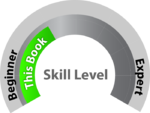
About This Title
Pages: 322
Published: January 2015
ISBN: 9781941222249
Edition: 1
In Print





